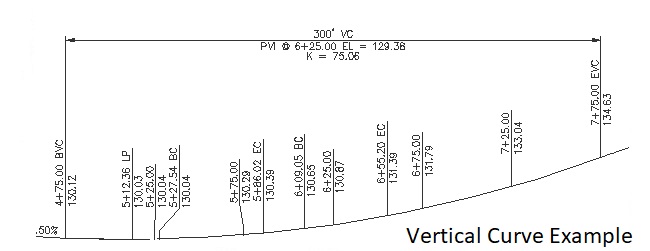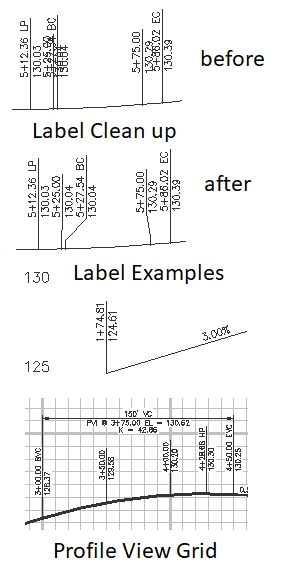|
SmartDraft® Profile Tools Help:
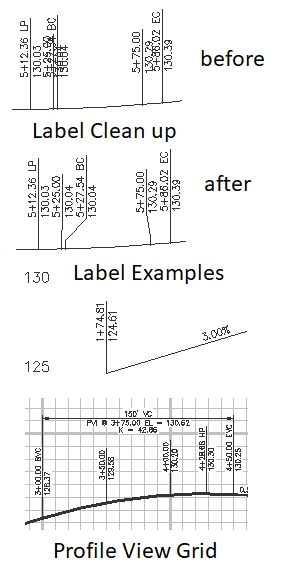
* Uses the BricsCAD® Pro vertical alignments and vertical alignment views (Profile View)

|
Create dynamic vertical alignment station and elevation labels * |
- Create dynamic vertical alignment station and elevation labels *
- Add names and description to vertical alignments * (Needed to use these tools)
- Add names, description, and top and bottom offset to vertical alignment views * (Needed to use these tools)
- Create dynamic 3 line profiles using Profile VIew to display a profile grid. (Must Assign SmartDraft Vertical Alignment View Information for this functionality)
- Create dynamic grade break, vertical curve, horizontal geometry, interval, and slope labels*
- Create dynamic profile lines *
- Create dynamic slope labels *
- Create dynamic station and elevation labels associated to the profile view.
- Create dynamic station and two point elevation labels associated to the profile view.
- Create profile lines at given slopes
- Create a profile view grid *
- Create dynamic profile view grid station labels *
- Create dynamic profile view grid elevation labels *
- Profile labels interference clean up tool
- Calculate profile slopes, intersections, and vertical curves
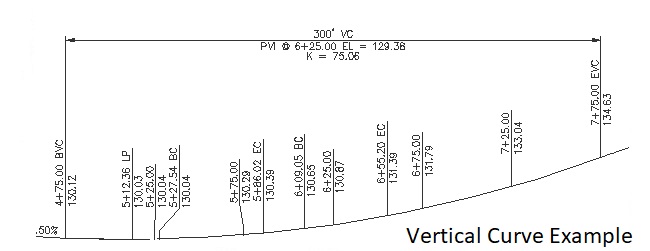
|