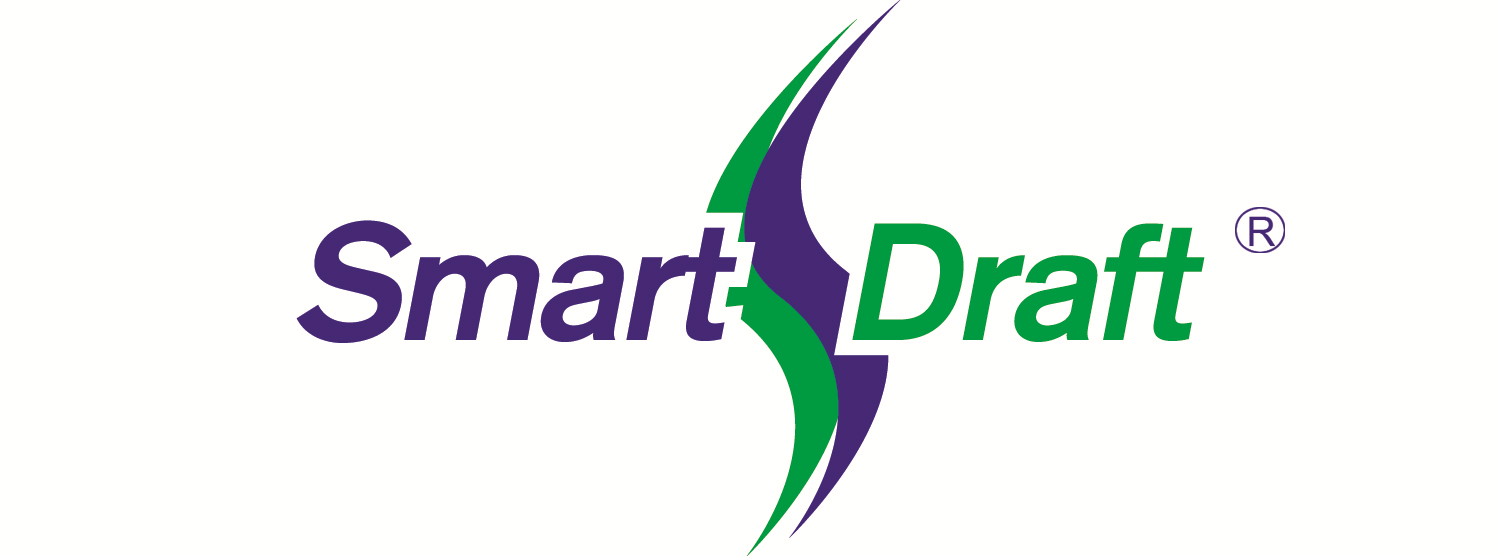| Download SmartDraft 25 |
SmartDraft Suite, Survey, and Construction Notes Free Trial Offer: Try SmartDraft and Ignite your productivity! The 30-day trial is a fully functional version of SmartDraft!! To continue using the software after the 30-day trial, purchase of a license is required. To install: Download and run the installer below. The software can be installed locally or on a network. Every workstation requires a license. Note: Current subscription clients can request a license file for SmartDraft by sending a request via e-mail: Support. SmartDraft for AutoCAD and BricsCAD (One installer for both) SmartDraft 25: Supports AutoCAD® Civil 3D® 2020 – 2026, AutoCAD® 2020 – 2026, AutoCAD® Map 3D 2020 – 2026, and BricsCAD Pro v23 – v25. Note: If using BricsCAD v25, upgrade to BricsCAD v25.1.06 or later before upgrading to SmartDraft 25.x.x SmartDraft 25.exe (101.1 MB) Version 25.0.7 released May 1, 2025 Important! Readme25 (95 KB .pdf) Installation instructions and known installation issues. Information: The SmartDraft installation does not automatically load the cuix/cui menu. After the installation, using the CUILOAD command, browse to the smart(product).cuix (.cui for BricsCAD) in the installation folder. Warning for AutoCAD: When you load the SmartDraft menu for the first time, the File Loading – Security Concern dialog box may appear. If it does, you must select the Always Load button for SmartDraft to work correctly. Note: The listed file could be smartsuite.mnl, smartsurvey.mnl, or smartcnote.mnl. 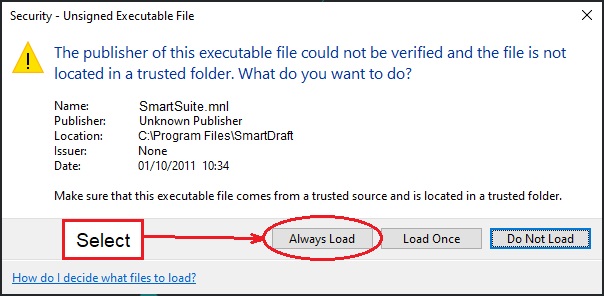 SmartDraft 25 Manual (22.1 MB .pdf) Printable manual for the SmartDraft Suite The SmartDraft manual also provides instruction and hyperlinks to SmartDraft on-line video demonstrations for Survey, PConnect, Construction Notes, HEC-RAS Tools, Associate Survey Working Folder, Inquiry Tools, Inverse Points, Text Tools, and View Tools (and includes descriptions of all SmartDraft tools). SmartDraft 25 PConnect Manual (4.8 MB .pdf) Printable manual for the SmartDraft PConnect SmartDraft Product Release Details Software & Hardware Requirements Command List SmartDraft Previous Releases – Just send us a Note and we’ll get it over to you: SmartDraft 20 through SmartDraft 24 (for AutoCAD 2013 to 2019) |
Shopping Cart