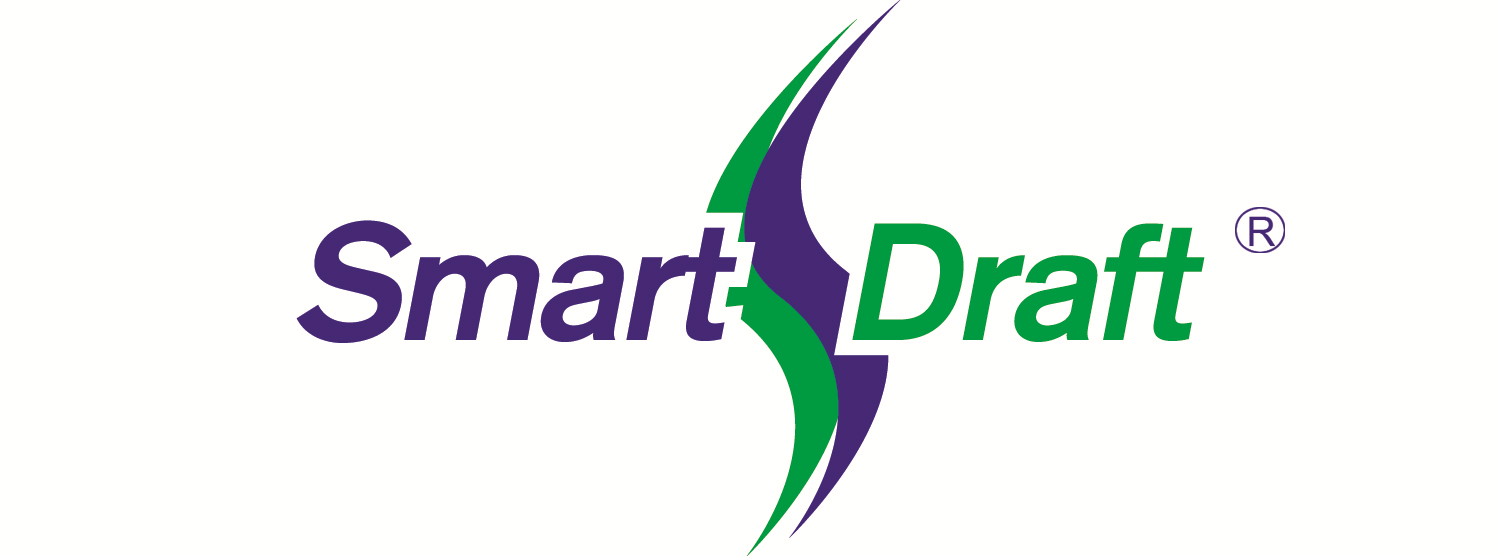Survey Working Folder provides the ability to associate a drawing with a Civil 3D Survey Working Folder. It saves the associated Survey Working Folder in the drawing, so the next time the drawing is either opened or set current, it changes the Civil 3D Survey Working Folder to the associated one. It is included in SmartDraft Suite and Survey. It is no longer sold separately.
| Survey Working Folder Video: Problem: The wrong Civil 3D Survey Working Folder is open, therefore the wrong coordinates get sent to the field for a points, or waste time setting the Survey Working Folder every time you change drawings or change to another project. Solution: Associate the Civil 3D Survey Working Folder to the drawing using this tool. Once the folder is associated, and SmartDraft is loaded, the Civil 3D Survey Working Folder associated to the current drawing, the Civil 3D Survey Working Folder is set correctly for the drawing. Outcome: Saved time, money, and headaches! |