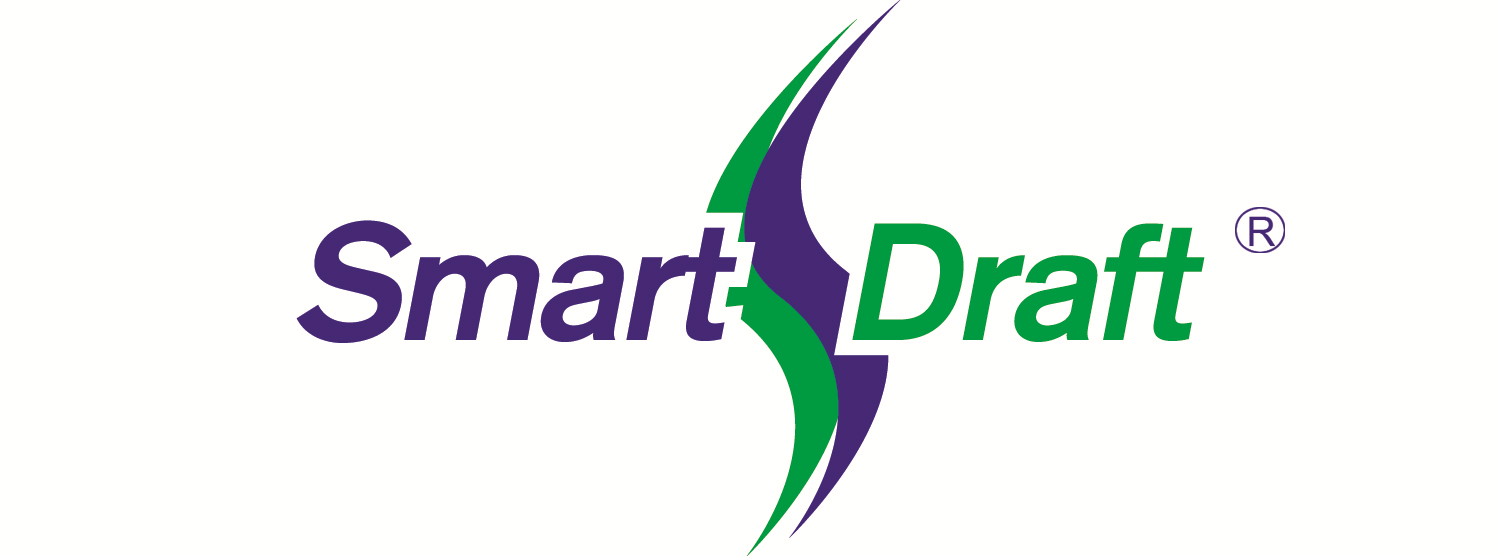| Text Tools Adjust and Edit |
| The following commands are demonstrated in the video below. Text Adjust Text: Adjust Number: Adjust or round the number(s) within text strings. Change Label Direction: Change the direction of text, mtext, arc labels, and arc text. Text Swap: Swap one text string for another. Reposition Labels and Arc Text: Change the vertical position of existing labels or existing arc text. Text Copy String (Match Text): Copy / Match the source text string to target text string(s) or attribute value(s). Text Edit Label Edit: Modify text created with TEXT, DTEXT, Labeling, ARCTEXT, Blocks with Attributes, AutoCAD civil product point objects, and Point Label, Point Elevation, Label Coordinate, Slope Label (1 Point), Dimension Arc, and SmartDraft Arc Text. Text Multiple Strings Editor: Modify multiple lines of selected text at once or selected blocks with attributes. Text Edit Properties:Modify the properties of text, Mtext and attributes within a block. |
Shopping Cart