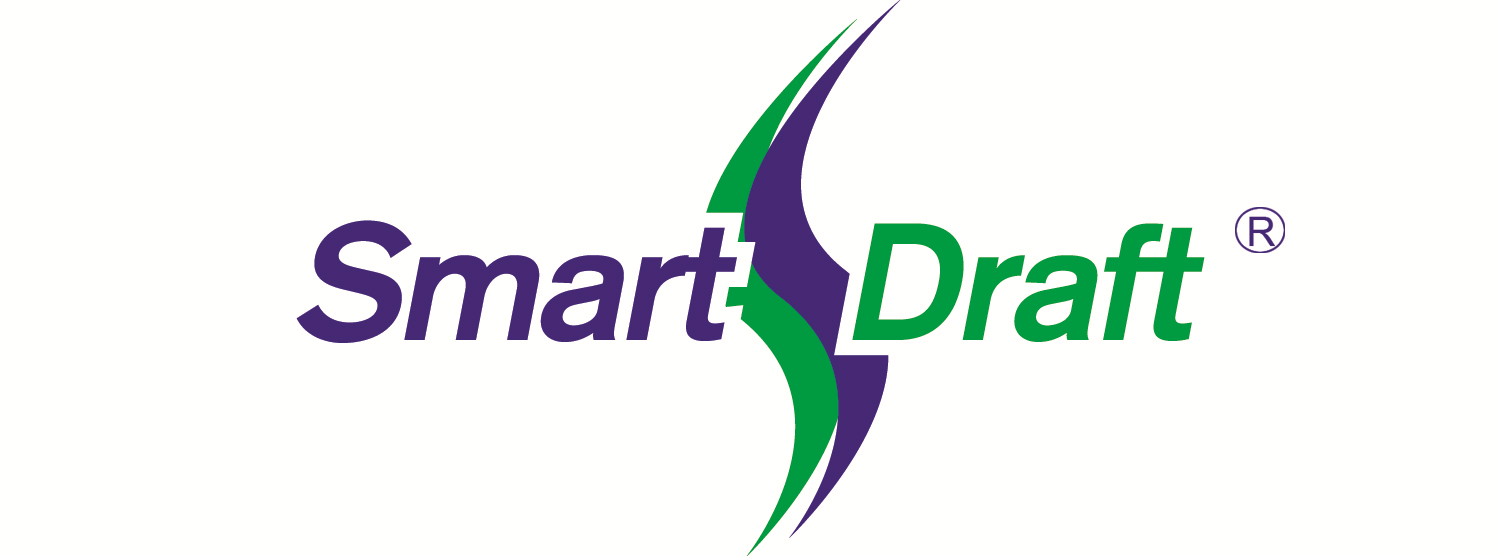| Text Tools |
Polyline Text: Create text which follows along a polyline, spline, arc, circle, ellipse, and Civil 3D alignment, feature line, parcel segment, and survey feature. |
- Text
Text Parallel: Create text parallel or tangent to a selected line, arc or polyline.
Text in an Arc: Create arc text from a selected arc or circle.
Text Sequential: Create or replace text with sequential numbers or letters, optional prefix and suffix.
Text Add Note: Create text with the same style, rotation, layer and standard spacing as selected text.
Text: Dialog: Dialog box interface to standard AutoCAD Text or MText command to select the style and justification.
Text Respacing: Create text in the drawing with the option to adjust the line spacing.
Text Mathematics: Add, Subtract, Multiply, and/or Divide numeric values of selected text, mtext, arc text, attributes, point object elevations, and elevations of the Civil 3D Surface Elevation Label objects.
Text Import: Import an ASCII text file as text.
Text Export: Export selected text to an ASCII file.
- Text Align
Text Horizontal: Rotate text or blocks horizontal to the bottom of the screen.
Text Vertical: Rotate text or blocks vertical to the bottom of the screen.
Text Align Parallel: Align text or block parallel to a line, or tangent to an arc.
Text X Align: Modify the horizontal alignment point of text along the vertical axis determined by the angle of the first selected text.
Text Spacing: Adjust the spacing between selected text strings.
Text Fit: Forces selected text to fit between two points while maintaining the text height.
- Text Adjust
Text: Adjust Number: Adjust or round the number(s) within text strings.
Change Label Direction: Change the direction of text, mtext, arc labels, and arc text.
Text Swap: Swap one text string for another.
Reposition Labels and Arc Text: Change the vertical position of existing labels or existing arc text.
Text Copy String: Copy the source text string to target text string(s) or attribute value(s).
- Text Edit
Label Edit: Modify text created with TEXT, DTEXT, Labeling, ARCTEXT, Blocks with Attributes, AutoCAD Civil product point objects, and Point Label, Point Elevation, Label Coordinate, Slope Label (1 Point), Dimension Arc, and SmartDraft® Arc Text.
Text Multiple Strings Editor: Modify multiple lines of selected text at once or selected blocks with attributes.
Text Edit Properties: Modify the properties of text, Mtext and attributes within a block.
- Text Mask
Text Mask: Places a mask object behind selected text, mtext, arc text, or attributes. The mask is offset from the text by a specified value.
Supports AutoCAD’s MTEXT and Dimension background masking.
Text Unmask: Removes the mask objects from text, mtext, arc text, mtext, and attributes that have been masked with the Text, Arc Text, and Attribute Mask command.
- Text Prefixes and Suffixes
Text Add Prefix / Suffix: Add a prefix and / or suffix string to existing text, mtext, SmartDraft arc text, dimensions, and attributes.
Text Remove Prefix / Suffix: Remove the (), [], {}, and <> prefix and suffix from text, mtext, attributes, and dimension.
Add the prefix “(” and the suffix “)” to selected text.
Add the prefix “((” and the suffix “))” to selected text.
Add the prefix “[” and the suffix “]” to selected text.
Add the prefix “[[” and the suffix “]]” to selected text.
Add the prefix “<” and the suffix “>” to selected text.
Add the prefix “<<” and the suffix “>>” to selected text.
Add the prefix “{” and the suffix “}” to selected text.
Add the prefix “{{” and the suffix “}}” to selected text.