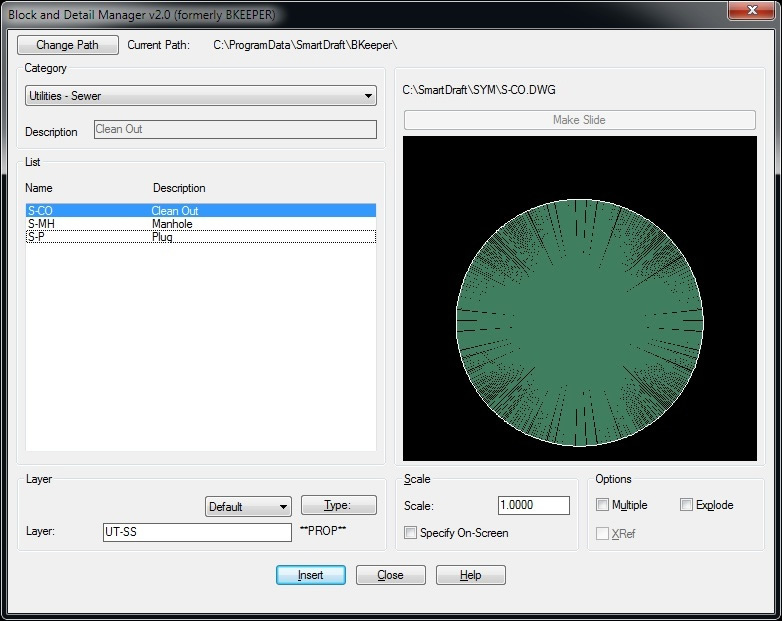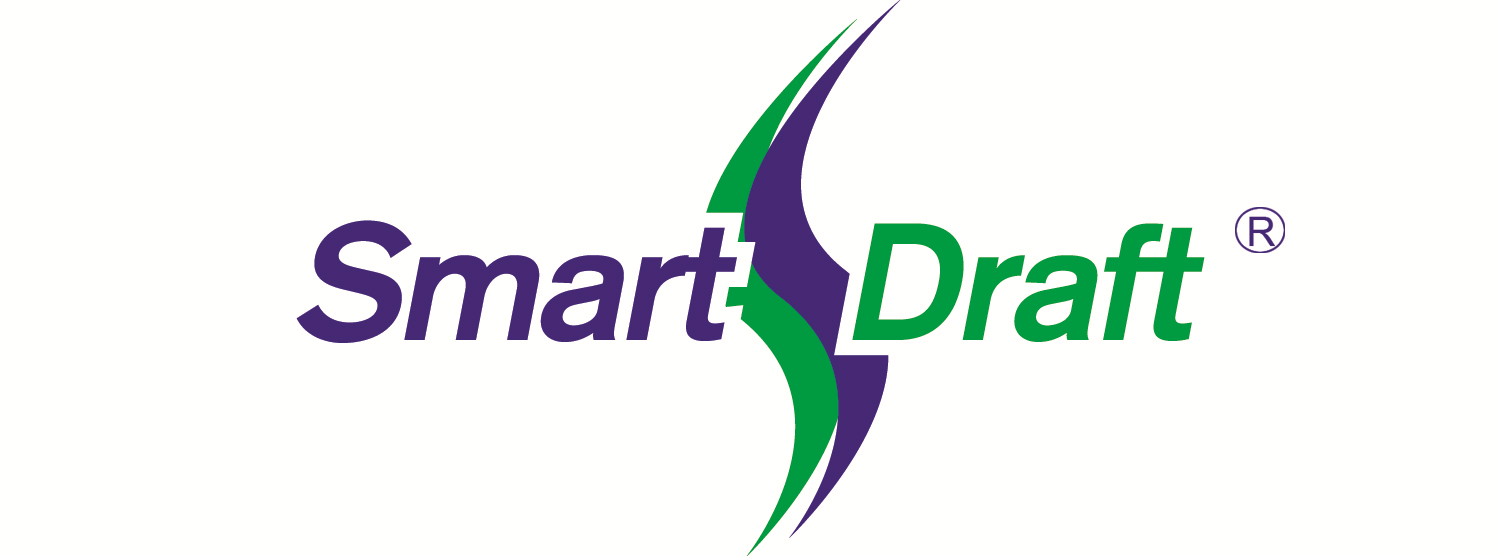| Block Manager (Symbol Manager) |
| SmartDraft® Block and Detail Manager provides a tool to efficiently organize, share, and insert your blocks and details (symbols). The Block and Detail Category File Manager provides an interface to create and modify the category files used by the Block and Detail Manager. The Block and Detail Manager is a simple solution for managing AutoCAD® blocks. This tool can simplify your AutoCAD drafting and increase efficiency by standardizing your symbol library. With the Block and Detail Manager you can: Categorize your symbol library Associate a description and slide with your symbol Support Visibility Property of Dynamic Blocks Insert your symbol as a block or XREF Insert your symbol multiple times Insert your symbol exploded Insert with a preset horizontal scale or enter one Insert with a preset rotation angle or enter one Insert your symbol on one of three layer types Assign layers and their properties (e.g., color and linetype) from the layer database Quick search the categories by name and description Use our Block and Detail Manager Menu tools to access the Block Manager and category files from your company’s custom menu |