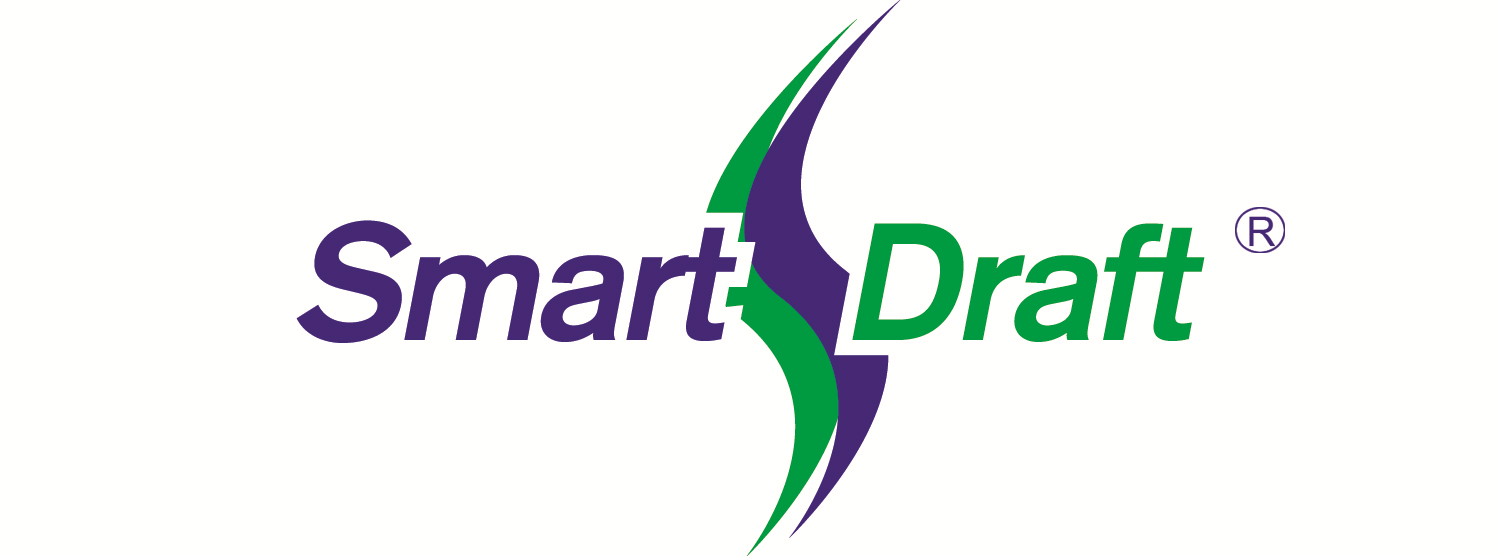| Inverse Points Inverse between point objects, point numbers, or Civil 3D Survey database points. Options to inverse radial from a base point, and inverse along a open or closed path. Included in: Suite, and Survey |
| Command Line Options Line Inverse between two points to get the bearing, distance, and slope. ACCw Inverse an arc using the starting point, radial point, and ending point selected counter-clockwise (CCW) to get the delta, length, radius, tangent, chord, and slope. ACW Inverse an arc using the starting point, radial point, and ending point selected clockwise (CW) to get the delta, length, radius, tangent, chord, and slope. A3 Inverse an arc using the starting point, point along arc, and ending point to get the delta, length, radius, tangent, chord, and slope. Select Enter “S” to change to the select points input option. Point Number Enter “P” to change to the enter point numbers input option. Database Enter “D” to change to the enter survey point numbers input option. Civil 3D 2008 or higher only. Available only if a Survey Database is currently open. Options Display the Inverse Points Options Dialog Output Report Display a dialog box with all the inverse information processed and the inverse information can be saved to a file or printed. Command Line Output Example: Line: Bearing = N89°26’19.38″W, Distance = 26.93′, Slope = 4.493% Running Total = 210.01′ Arc: Delta = 110°44’44” (RND 110°44’44”), Radius = 7.16′, Length = 13.84′ Tangent = 10.37′, Chord = 11.78′, Bearing = S34°03’58″E Slope = 2.240%, Running Total = 223.85′ Note: (RND) is the delta calculated by using the rounded starting and ending radial bearings. |
Shopping Cart