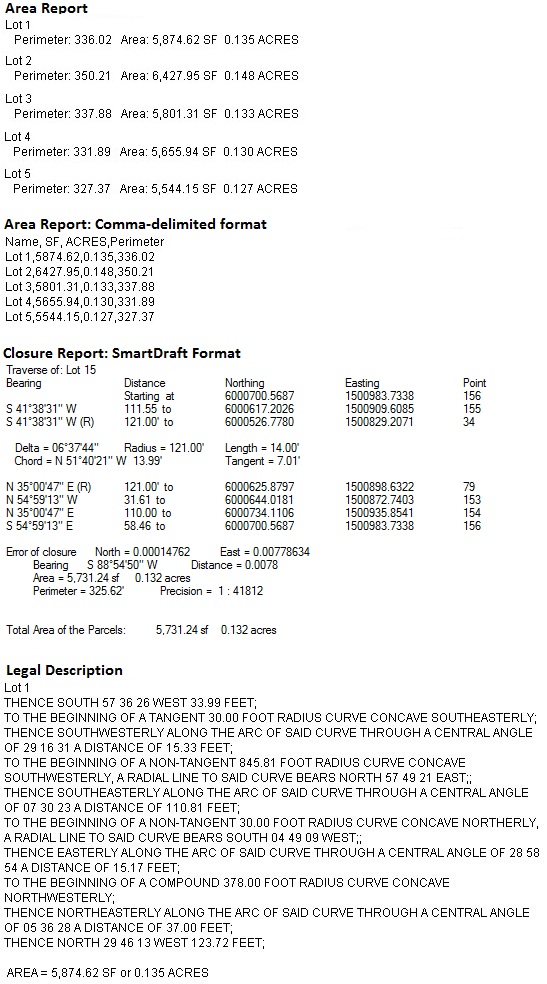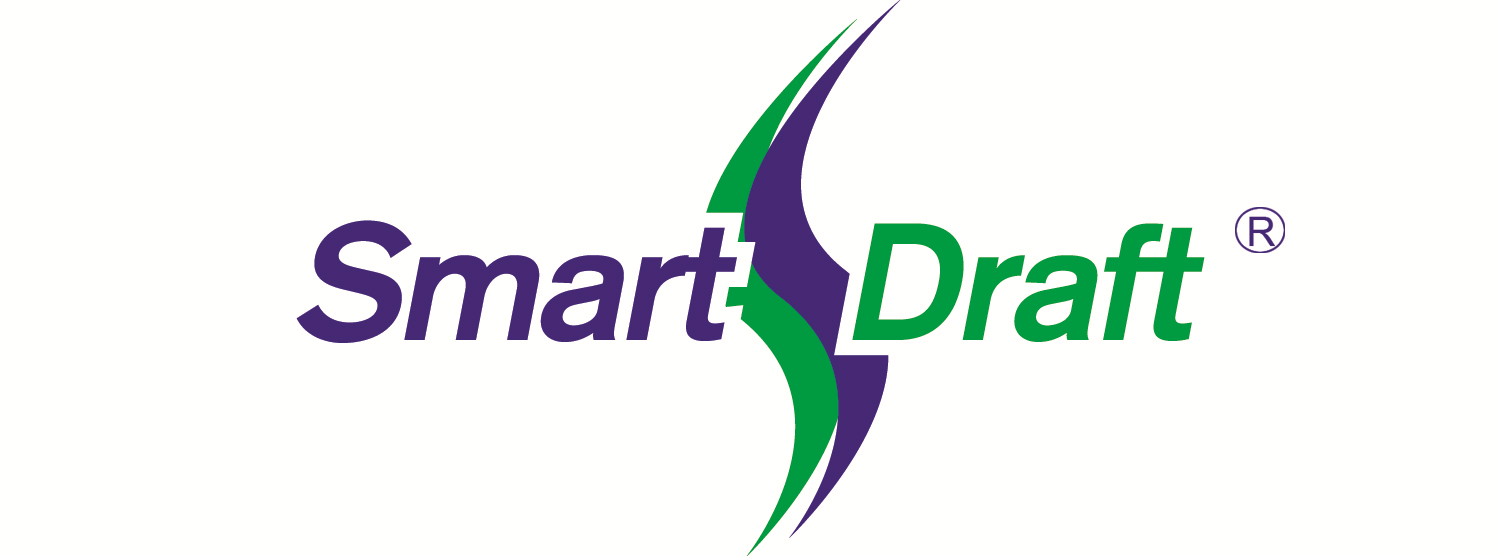| Parcel Tools |
| SmartDraft® Create Report command can use AutoCAD® Civil 3D®,and SmartDraft parcels. Click on the icons below to view video demonstrations of these new features. Define Parcels: Create a named parcel from a closed polyline. Assign a type, name, and optional description to each parcel. Use Label Parcels to label and manage these parcels, Area Table to create a tabular list of the parcels, and Create Reports to create an area, closure, and legal description report.. Label / Manage Parcels: Label the SmartDraft Parcels with its name, square feet / meters, and acres / hectares. Manage the name, zoom to, and delete these parcels. Create Reports: Create an area, closure, and legal description report from SmartDraft and Civil 3D Parcels. Feature: Closure report have an option to include point numbers. Youtube Video: https://smartdraft.com/learn-video-create-reports/ Parcel Inquiry: View and Modify SmartDraft Parcel data associated to a polyline. Area Divide: Divide a closed area by sliding or rotating a division line. Area Table: SmartDraft and Autodesk Civil 3D Parcels. Legal Description from Polyline: Create a customizable Metes and Bounds legal description from a selected polyline, closed or open, or a Civil 3D Parcel. Legal Description Style Manager: Create and modify legal description custom styles used with the Legal Description from Polyline and Legal Report commands. |