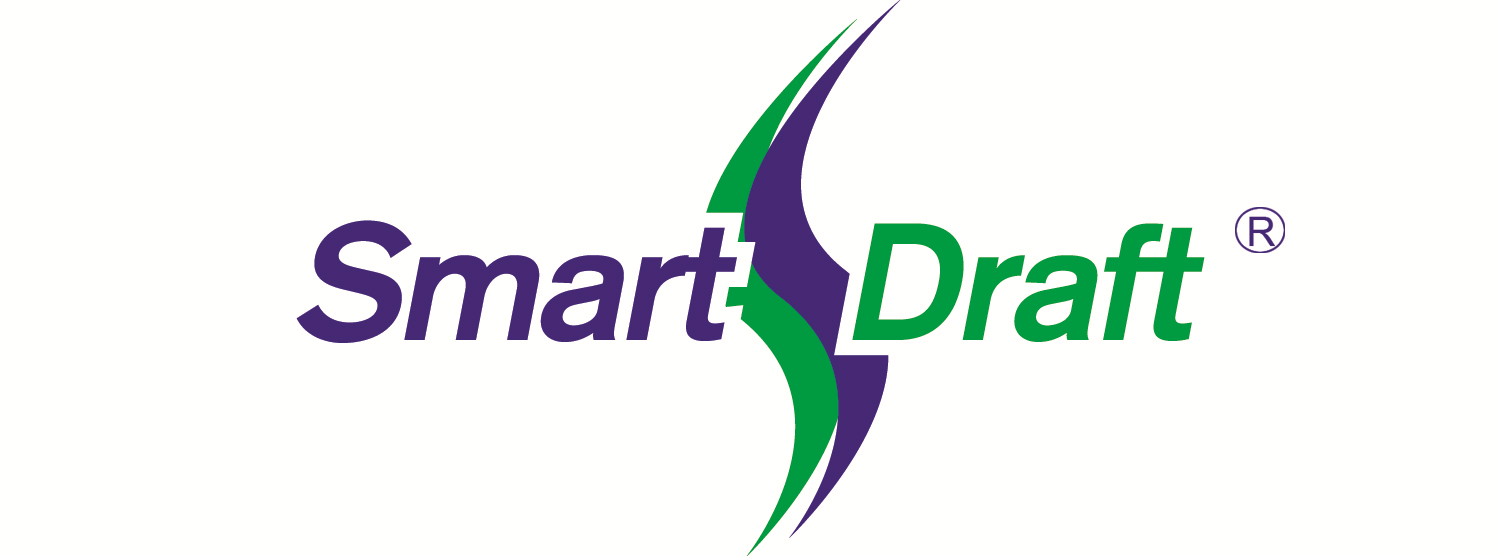SmartDraft Products
Suite
Suite provides comprehensive set of AutoCAD® and BricsCAD® productivity enhancements. Suite provides tools for labeling plan and profile design, site layout, managing block (symbol) libraries, point placement and labeling, and many drafting enhancements. These tools are tailored to civil engineers, surveyors, mapping professionals, and drafting professionals. Includes Construction Notes, PConnect and HEC-RAS Tools.
Survey
Survey provides productivity tools focused on surveyors and mapping professionals. Survey provides tools to label and modify labels of lines and curves with bearings, distances, deltas, radii, tangents, etc. It also offers tools to place and label points, create closure reports, and write legal descriptions from polylines or parcels, as well as tools for planview layout. Includes Construction Notes, and PConnect.
PConnect
PConnect an easy to use and superior point-connection tool designed. It combines the best features of attributed point coding with an easily controlled, yet powerful, 2D and 3D line control language. PConnect’s enhanced suffix codes give the operator increased flexibility and the ability to produce automated linework and layering. PConnect can use your company’s specific description keys, combined with its suffix codes, to create robust geometry from surveyed data collected in the field. Drawing the linework on specified layers as defined by a Description Key Style file. Included with Suite and Survey. It is not sold separately.
Construction Notes
Construction Notes tools automates the process of placing construction notes and creating a construction notes table or list. Note have the options of reference symbol or text, with leader, or multiple leader. Construction Note list have the option to be create from symbols in viewports, all, or XRefs.
HEC-RAS Tools
HEC-RAS Tools provides an excellent set of tools for exchanging data between Civil 3D / BricsCAD Pro and HEC-RAS. Create a HEC-RAS data file from section lines, an alignment, and a surface. Create section lines at specified stations along an alignment. Import a HEC-RAS floodplain line into Civil 3D or BricsCAD Pro. Draw HEC-HAS Cross Section. Included in Suite. It is not sold separately.
Associate Survey Working Folder
Associate Survey Working Folder allows for the ability to associate a drawing with the Civil 3D Survey Working Folder. It saves the Survey Working Folder in the drawing. The next time the drawing opens or set current, it sets the saved Survey Working Folder associated current. Included in Suite and Survey.

Build designs and plans faster with SmartDraft!
✓ Easy to use
✓ well integrated!