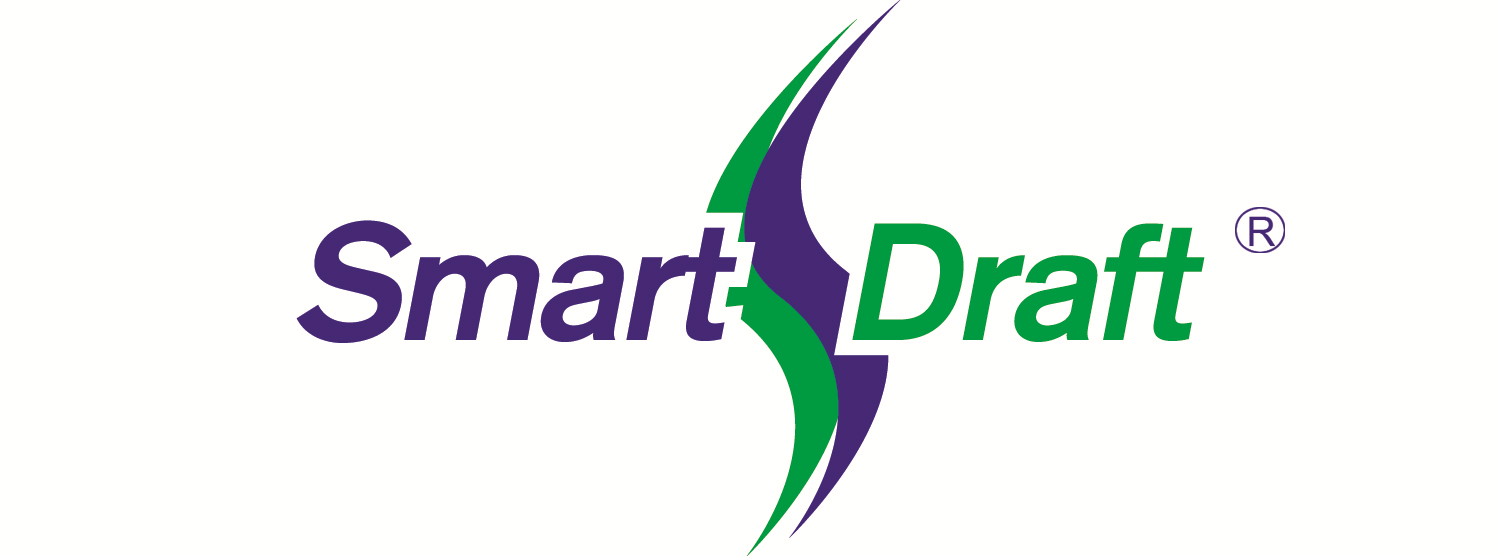| SmartDraft Tools | Product | |||
| Video | Suite | Survey | Construction Notes | |
| General Tools | ||||
| Drawing Setup | X | X | X | |
| Purge All | X | X | X | |
| SmartDraft Help | X | X | X | |
| Grading Tools | ||||
| Labels – Elevation: Dynamic, Manual, and Along Lot Lines | X | |||
| Labels – Slope: One Point, Two Points, and Manual | X | |||
| Labels: Contours, Spot Elevations, Interpolated Elevations | X | X | ||
| Calculate Slope, Calculate Elevation, and Adjust Elevation | X | |||
| Edit Object’s Elevation | X | |||
| Slope – Symbol: Single, and Top / Toe | X | |||
| Grading Linetypes | X | |||
| Edit Polylines: Elevations, Datum Elevations, and Assign Elevations | X | |||
| Modify Elevations of Feature Lines or 3D Polylines: Absolute Hinge, and Relative Hinge | X | |||
| Change Polyline Layer by Elevation (Contours), and 0 Elevation Polylines | X | |||
| Offset Polyline: by Rise / Run, by Slope (%), by Slope (%) and Distance, and by Slope (%) and Elevation Limit | X | |||
| Daylight to Surface: From Polyline or Feature Line, Segment, and Point | X | |||
| Volume from Polyline (Contours) | X | |||
| Extract Contour(s) from a Surface | X | |||
| HEC-RAS Tools | ||||
| Create Sample Lines (Civil 3D) or Polylines along an Alignment | X | |||
| HEC-RAS Project: Create, add Sections, add River / Reach | X | |||
| HEC-RAS data into a drawing: Section Lines, Floodplain Lines, Cross Sections, Water Surface Profiles | X | |||
| Label HEC-RAS Water Surface Profile | X | |||
| Inquiry Tools | ||||
| Distance, and Measure Angle (ignoring the elevations) | X | X | ||
| Inverse Point | X | X | ||
| Elevations (point on screen, object, or design object) | X | X | ||
| Length (Add) | X | X | ||
| List Survey Data (line and arc segment in drawing or Xrefs) | X | X | ||
| Area: by object, and by point | X | X | ||
| Tangency Report | X | X | ||
| Annotation Tools | ||||
| Labeling (Line and Curve data): Labels, Tags, Tables, and Style Managers | X | X | ||
| Labeling Toolbar (for quick labeling of lines and arc) | X | X | ||
| ALTA, and Radial Bearing Labels | X | X | ||
| Crow’s Feet: Automatic, Manual, and Erase | X | X | ||
| Labeling Arrow | X | X | ||
| Dimensions: Between point, Truncated, with Prompt, without Leaders, Leaders Outside, along Arcs | X | X | ||
| – Leaders | ||||
| Leaders: Arc, Straight, Variable Width, and Continuation Symbol | X | X | ||
| Add: Arrowhead, Break, and Pipe Crossing Symbol | X | X | ||
| – Modify Labeling Tools | ||||
| Rotate Along Arc, and Slide Along a Line | X | X | ||
| Bearing Direction, Label Direction, Position, Precision, Scale | X | X | ||
| – Reference Symbol Tools | ||||
| Circle, Circle2, Diamond, Hexagon, Keyhole, Oval, Pentagon, Star, Square, and Triangle | X | X | X | |
| – Survey Monuments | ||||
| Multiple Circles, Squares, and Triangle symbol | X | X | ||
| – Construction Notes | ||||
| Constructions Notes: Make, Label, Update, Change Width, and Manager Notes Files | X | X | X | |
| Detail Notes | X | X | ||
| Layers Tools | ||||
| Make Layers | X | X | ||
| Layers: Thaw, and Freeze | X | X | ||
| Layers: Change to, Copy to, and Rename | X | X | ||
| Layers: Isolate / Isolate Restore | X | X | ||
| Layers: Export a Report | X | X | ||
| Layers: Erase Objects on | X | X | ||
| Layout Tools | ||||
| – Block Tools | ||||
| Block Manager (BKeeper) | X | X | ||
| Block: Rotate, Scale, Count, Mirror, and objects within block to bylayer | X | X | ||
| Block Update, and Replace / Substitute | X | X | X | |
| – Creating Linework Tools | ||||
| Line: Tangent to Arc, Perpendicular to Line, Bisect, and by Turned or Deflected Angle | X | X | ||
| Arc: Tangent to Line, and by Length | X | X | ||
| Reverse Curves, Radial Lines, Fillet (Three Lines), and Traverse | X | X | ||
| Lot Lines, Cul-De-Sac, and Knuckle | X | X | ||
| – Attribute Tools | ||||
| Attribute Move, Rotate, Change, Edit, and Replace Value | X | X | ||
| – Parking Spaces Tools | ||||
| Parking Spaces | X | X | ||
| Parking Spaces Report | X | X | ||
| – Offset Tools | ||||
| Offset Multiple, to Current Layer (Both Sides Option), from Block / Xref, and 3D Polyline | X | X | ||
| Offset Street | X | X | ||
| – XRef Tools | ||||
| XRef Open, Attach, Overlay, Overlay, Multiple, and Match XClip | X | X | ||
| – Linetype Tools | ||||
| Chainlink, Retaining Wall, Demolition, Abutment | X | X | ||
| Load Custom Linetypes | X | X | ||
| – Traffic Tools | ||||
| Pavement Arrow and Words Symbols | X | X | ||
| Caution, Warning, Regulatory, and Traffic Control Signs | X | X | ||
| Traffic Control Cones | X | X | ||
| – Modify Linework Tools | ||||
| Change Length, and Angle | X | X | ||
| Break: @ point, and @ Distance | X | X | ||
| Erase Outside | X | X | ||
| Rotate Align | X | X | ||
| Rotate ?d and Move | X | X | ||
| Planview Tools | ||||
| Alignment Labels: Station and Offset, Intersection, and Stationing | X | X | ||
| Laterals along Alignment | X | X | ||
| Coordinate Labels | X | X | ||
| Labels: Crossing Pipes, and Structures | C3D | |||
| Linework Endpoint Ticks | X | X | ||
| Grid Ticks and Labels | X | X | ||
| North Arrow | X | X | ||
| Barscale | X | X | ||
| Cross Section Label | X | X | ||
| Create 3D Polyline from Profile, and Pipe Networks | X | |||
| Point Tools | ||||
| Points: Manual, by Coordinates, Setbacks, along Objects, at Station and Offset, and Offset Staking | X | X | ||
| Points: Calculate Slope, Elevation by Slope, Elevation at PVI, Elevation by Design Objects | X | X | ||
| Traverse | X | X | ||
| Connect Points with Polyline | X | X | ||
| Point Group States Manager, Inquiry, Purge, and Delete | C3D | C3D | ||
| Description Key Set: Export / Import | C3D | C3D | ||
| Point Elevation: Assign by Design Object | X | X | ||
| Modify Elevations of Points: Absolute Hinge and Relative Hinge | X | X | ||
| Report on Points: Elevations from Surfaces, and Stations and Offsets | X | X | ||
| Cross Sections from Points | C3D | C3D | ||
| Point Labels: Create, and Rotate | X | X | ||
| Civil 3D Points: Extract Block from Style, Drag Location: Export / Import, and Style to As Composed | C3D | C3D | ||
| Point to Spot Labels | X | X | ||
| Label Northing and Easting Difference | X | X | ||
| Point Coordinate Table | X | X | ||
| Points: Create Selection Set, and Import / Export | X | X | ||
| Point Files Merge | X | X | ||
| Point Description Find and Replace | X | X | ||
| Zoom to Point (by point number) | X | X | ||
| Points: List of Available | X | X | ||
| Civil 3D Survey Database: Associate Working Folder, and List of Available Points, and Display who has Open. | C3D | C3D | ||
| Civil 3D Survey Points: Convert into Drawing Points, and Convert Drawing Points to Survey | C3D | C3D | ||
| Polyline Tools | ||||
| – Parcel Tools | ||||
| Parcels: Define, Label, Inquiry, Area Table, and Area Divide | X | X | ||
| Parcels: Create Reports: Closure, Area, and Legal Description | X | X | ||
| Legal Description from Polyline / Style Manager | X | X | ||
| – PConnect Tools | ||||
| PConnect, Description Key Manager, and Template Manager | X | X | ||
| Erase Polylines or 3D Polylines (By layers, All) | X | X | ||
| PBlock, and Style Manager | X | X | ||
| – Polyline Tools | ||||
| Reverse Direction | X | X | ||
| Polyline Change Start Point | X | X | ||
| Convert to Tree Line | X | X | ||
| Polyline Convert 3D to 2D Polyline, and Convert 2D to 3D Polyline | X | X | ||
| Convert Spline to 3D Polyline | X | X | ||
| Convert Survey Feature to 2D Polyline or Feature Lines | C3D | C3D | ||
| Polylines: Add Vertices, all Segments to arcs, modify single segment, Edit Width, and Linetype gen to ON | X | X | ||
| Polylines Edit Elevation | X | X | ||
| Create Polyline by Objects | X | X | ||
| Create 3D Polyline | X | X | ||
| Create Polyline with Arcs – Tree or Brush Line | X | X | ||
| Join, Join with Tolerance (Gap), and Join Quick | X | X | ||
| Profile Tools | ||||
| Define / Edit Profile | X | |||
| Label Profile: Station and Elevation, At Station, Intersection, and Horizontal Geometry | X | |||
| Label Profile (Alignment Station Intersection) | X | |||
| Label Profile: Slopes, Notes, and Profile Lines | X | |||
| Profile Labels – Clean, Reset to Home Position, and Update | X | |||
| Label Profile View: 1 elevation, and 2 elevations from Profile View | X | |||
| Create Profile View (Profile Grid), and label stations and elevations along | X | |||
| Label Alignment (Profile Geometry Data) | X | |||
| Profile from Points or 3D polyline along an Alignment | X | |||
| Profile from Polyline – Profile View | C3D | |||
| Profile Copy and Adjust – Profile View | C3D | |||
| Profile from Points along an Alignment | C3D | |||
| Profile from Polyline – Profile View | C3D | |||
| Profile Curb Return | X | |||
| Profile Angle, Draw, Inquire, Label, and Pipe | X | |||
| Profile: Pipe Crossing, and Pipe Cut Away symbol | X | |||
| Profile Calculator (Vertical Curves and more) | X | |||
| Section View: Label, Draw a Polyline, and Add Points | C3D | |||
| Adjust Pipe Slope / Elevations | C3D | |||
| Label Profile View: Structure RIM, Structure Bottom, Crossing Pipe Deflection Angle | C3D | |||
| Draw Single Line Pipe Profile View | C3D | |||
| Set Pipe Network Pipe Direction | C3D | |||
| Insert a Null Structure into a Pipe Network Profile View | C3D | |||
| Text Tools | ||||
| Text Parallel | X | X | ||
| Text: along arcs, along polylines, along alignments | X | X | ||
| Add Note | X | X | ||
| Edit Labels | X | X | X | |
| Edit Text Properties | X | X | ||
| Text Online (Place text or symbol on linework) | X | X | ||
| Sequential Numbering (Lettering) | X | X | ||
| Adjust Numbers | X | X | ||
| – Masking Tools | ||||
| Mask / Unmask | X | X | ||
| – Prefix / Suffix | ||||
| Add / Remove Prefix / Suffix | X | X | ||
| Underscore / Overscore Text | X | X | ||
| – Text Modify Tools | ||||
| Text: Copy, and Swap | X | X | ||
| Text Mathematics | X | X | ||
| Text Spacing, Respacing, and Fit | X | X | ||
| Text Vertical, Horizontal, and Align Parallel | X | X | ||
| X-Align | X | X | ||
| Import / Export: ASCII Text File | X | X | ||
| View Tools | ||||
| View Twist | X | X | ||
| View Twist 0 | X | X | ||
| View All: Create / Restore | X | X | ||
| Crosshairs: to Horizontal, to 0, and Align to Object | X | X | ||
| – Viewport Tools | ||||
| Viewport Make, Zoom, Divide, and Align | X | |||
| Viewport: Lock (VL), and Unlock (VU) | X | |||
| Viewport Move by Interval, 1 or 5 units: up or down: Profile View tool | X | |||
Shopping Cart